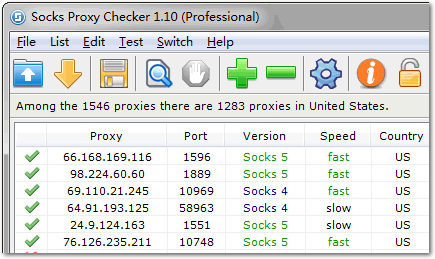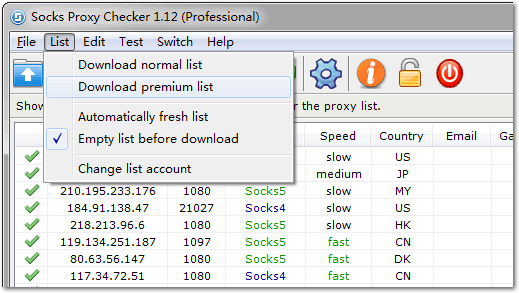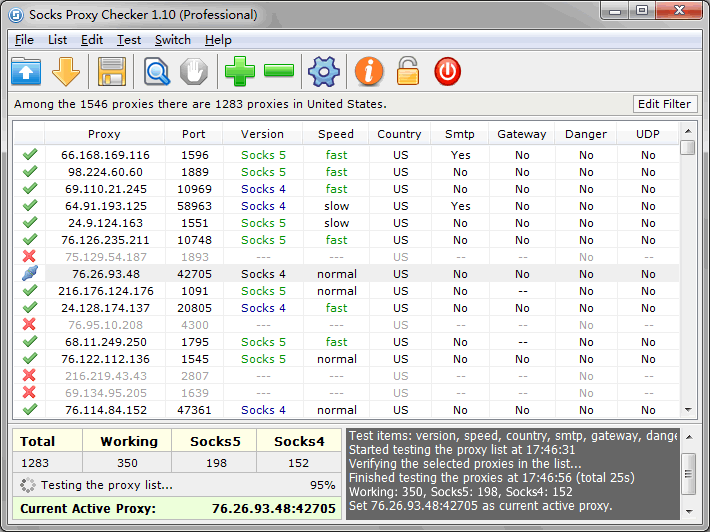Hide My IP by Socks Proxy
Socks proxy is versatile proxy for all your Internet usage while the http proxy can only be used for surfing. You can use socks proxy to send emails, transfer files, chat online, play games as well as surf websites.
We recommend Socks Proxy Checker if you need many IP addresses for other programs such as ftp, skype and so on. It uses public socks proxy so it has hundreds of IP addresses. But public proxies are unstable. You have to update your proxy list frequently.
If you don't want to use the proxy software to download the socks proxy list or you aren't using Windows, you can buy the socks proxy list from socks-proxy.net. The proxy list is same as the one of Socks Proxy Checker.
- Advantage: Socks proxy supports https and high anonymity naturally. It has hundreds of IP addresses.
- Shortcoming: Public proxies are unstable, need being updated frequently.
- Audience: Best for the users who need many IP addresses but only use them for a while.
Socks Proxy Comparison
| My IP Hide | Socks Proxy Checker | Elite Proxy Switcher | |
|---|---|---|---|
| Technology | Enhanced Proxy  | Socks Proxy | Http Proxy |
| Access | Private Proxy  | Public Proxy | Public Proxy |
| Encryption | Yes  | No | No |
| Speed | Fast  | Fast (unstable) | Fast (unstable) |
| IP Number | Dozens | Hundreds  | Thousands  |
| Stability | Stable  | Unstable | Unstable |
| Anonymous | Yes  | Yes  | Not All |
| Compatibility | All Sites  | All Sites*  | Most Sites** |
| Price/Month | $8.52  | $28 for 500IP | $10 for 1000IP  |
| Website | My IP Hide | Buy Socks Proxy | Buy Http Proxy |
* You can use socks proxy to send emails, transfer files, chat online, play games as well as surf websites.
** Not every http proxy supports the https websites such as facebook and craigslist.
Socks Proxy Checker Quick Guide
1) Import the socks proxies
If you bought the socks proxy list, please just click the menu File->Download List.
You can also get some free socks proxies from Socks Proxy or My-Proxy List. Open the proxy list page, select the proxies and click ctrl+c to copy them into memory. Open Socks Proxy Checker, click ctrl+v to paste the proxies into it.
2) Check the socks proxies
Click the Socks Proxy Checker menu Test->All to test all the socks proxies.
3) Use the proxies
Double click the proxy you want to use as the active proxy for your IE and Firefox.
You are now surfing through the proxy. You can check your IP to see whether the proxy works.
4) Video Tutorial
Here is a 3-minute video tutorial for you.
Notice that Socks Proxy Checker Professional does not include the socks proxy list. If you need the socks proxy list rather than the software, please buy socks proxy instead. Both the Free and the Pro edition can download the socks proxy list.